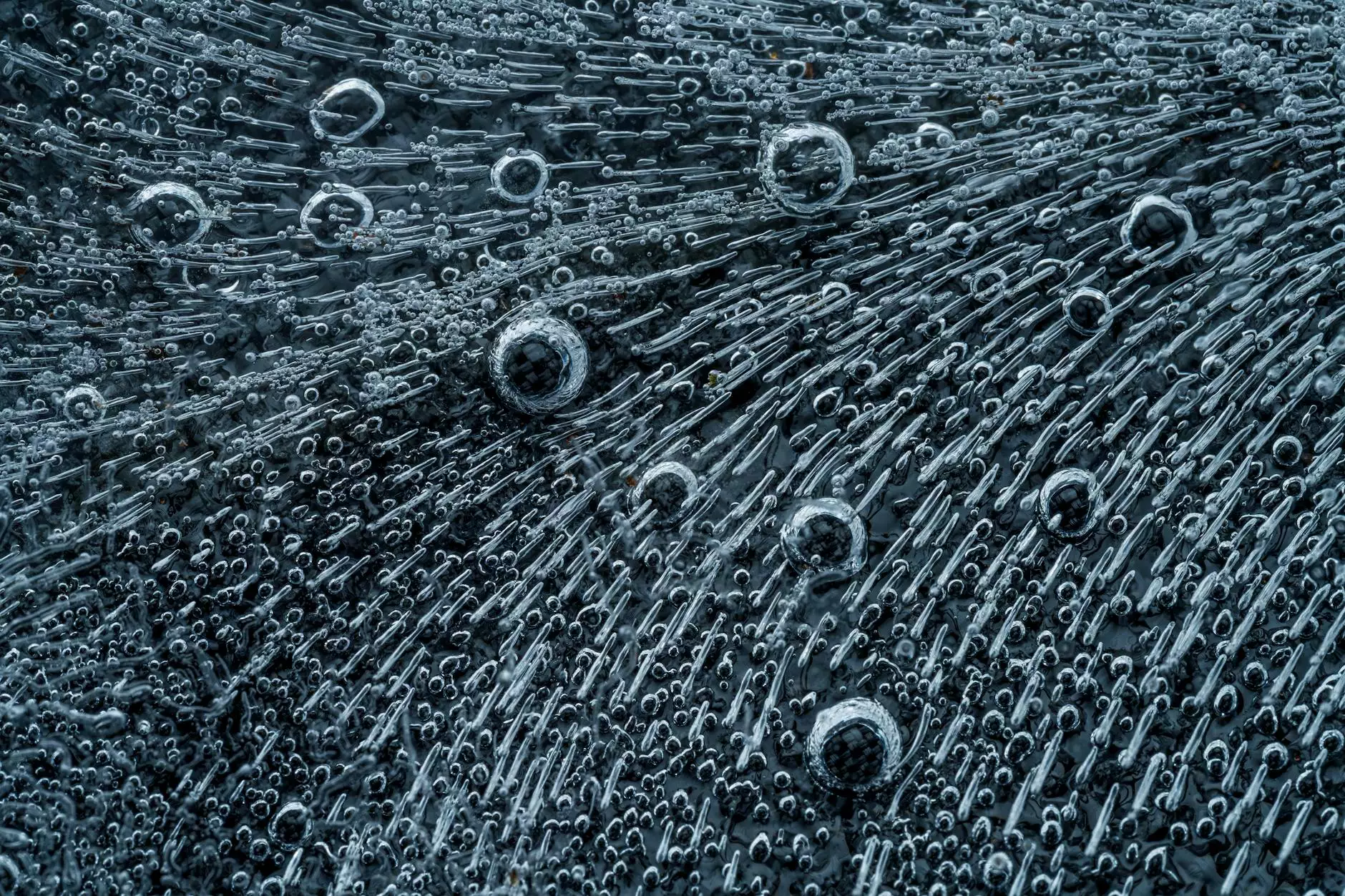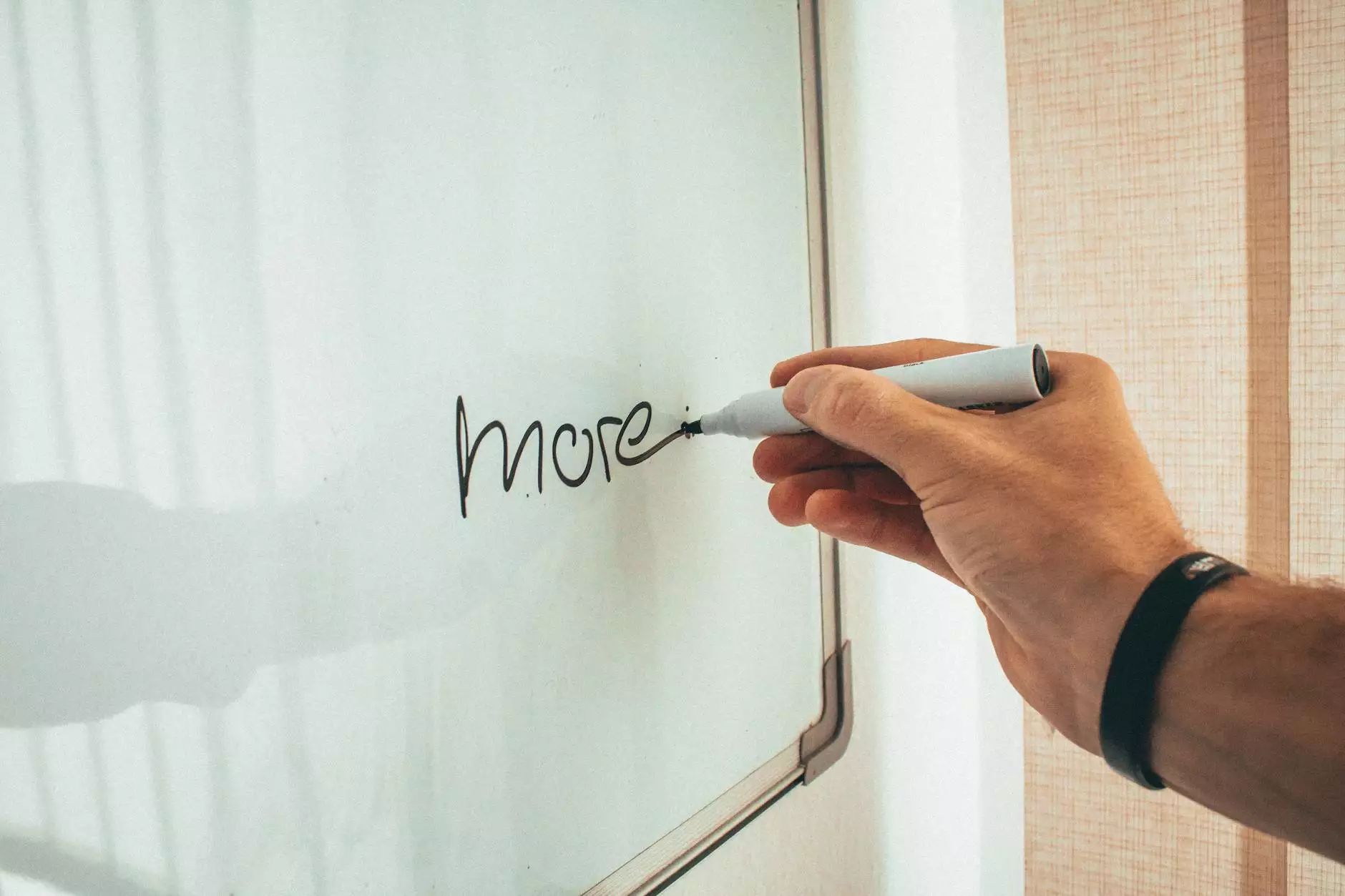How to Add Wild Apricot Custom Domain
Resources
Overview
Are you looking to add a custom domain to your Wild Apricot website? Look no further! Nicasio Design, Atlanta's leading provider of SEO services and web solutions for businesses, is here to guide you through the process. In this comprehensive guide, we'll explain the step-by-step instructions to help you successfully set up a custom domain for your Wild Apricot site.
Why a Custom Domain Matters
A custom domain plays a crucial role in establishing your online presence. It not only enhances your brand image but also boosts your website's credibility. By having a custom domain for your Wild Apricot site, you can create a memorable web address that reflects your brand, making it easier for your audience to find you.
Step 1: Register a Domain
The first step in adding a custom domain is to register a domain name that aligns with your business or organization. Choose a domain name that is relevant, easy to remember, and represents your brand accurately. There are numerous domain registration platforms available, such as GoDaddy, Namecheap, and Google Domains. Once you've selected a domain registrar, follow their instructions to register your chosen domain.
Step 2: Configure DNS Settings
After successfully registering your custom domain, you need to configure the Domain Name System (DNS) settings. The DNS settings determine how your domain is connected to your Wild Apricot website. Each domain registrar has a different interface, but the essential steps remain the same:
- Access your domain registrar's control panel and locate the DNS settings.
- Add a new DNS record, selecting 'CNAME' as the record type.
- Enter the subdomain you want to use (e.g., 'www' or 'blog') in the 'Name' field.
- In the 'Value' field, enter your Wild Apricot site URL (e.g., 'mysitename.wildapricot.org').
- Save the changes and wait for the DNS changes to propagate, which can take up to 24 hours.
Step 3: Verify Your Custom Domain
Once you've configured the DNS settings, it's important to verify your custom domain within Wild Apricot to ensure a seamless connection. Follow these steps to complete the verification process:
- Login to your Wild Apricot admin dashboard.
- Click on the 'Settings' tab and select 'Domains' from the drop-down menu.
- Choose the 'Add a custom domain' option and enter your registered domain name.
- Click 'Verify' and follow the instructions provided by Wild Apricot to complete the verification process.
Step 4: Set Up SSL Certificate
Securing your website with an SSL certificate is crucial for maintaining data privacy and building trust with your visitors. With Wild Apricot, adding an SSL certificate to your custom domain is a breeze. Here's how you can do it:
- Login to your Wild Apricot admin dashboard.
- Navigate to the 'Settings' tab, select 'Security' from the drop-down menu, and click on 'SSL certificates'.
- Choose the custom domain you added and click 'Request SSL'.
- Follow the prompts and instructions provided by Wild Apricot to install the SSL certificate.
Step 5: Update Website Links and Settings
Now that you have successfully added a custom domain and ensured its security, it's crucial to update your website links and settings to reflect the change. This step helps in maintaining a seamless user experience and avoids broken links. Consider the following tasks:
- Update all internal links within your Wild Apricot site, replacing the old URL with the new custom domain.
- Check any widgets or custom settings that may require the update.
- Inform your website visitors and any external platforms about the domain change.
Conclusion
By following these comprehensive steps, you can successfully add a custom domain to your Wild Apricot website. With Atlanta SEO Guy's expertise in SEO services and web solutions for businesses, you can optimize your website's visibility and outrank the competition. A custom domain not only enhances your brand identity but also improves your website's credibility and discoverability. Take control of your online presence and propel your business to new heights with a professionally tailored custom domain today!